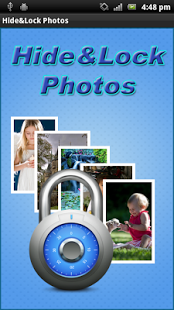Hide & Lock Photos 1.3
Paid Version
Publisher Description
Most of us have a few photos on our Android smart phones that we’d rather keep private. Whether they’re a bit racy, potentially incriminating, or just plain embarrassing, it’s probably a good idea to hide them from prying eyes. The good news is you can do exactly this with the help of Hide & Lock Photos App. You can fire up the app and then choose pictures to add to your secure vault, or you can select un-hide on the photo from the list to make it view-able to the public again. Either way the result is that your photos are hidden in a private gallery which is be password protected. This is a serious option for people seeking a wider range of privacy options. With this app you can hide photos in an encrypted, password-protected vault on your phone. This app is sure to make your phone “guest-proof.” That means your kids, friends, parents, etc. won’t be able to snoop around on your device while they’re using it to play games or check out photos of your recent family vacation.
This application is helpful to the activities such as , hide photos, lock images, private pictures, secret photos, celebrities hidden pictures, protect gallery, share your photos, personal photos folder, best photos collections, beautiful images, nice gallery etc.
Features:
• The app’s navigability is excellent.
• The Hide & Lock Photos App makes it simple to just lock any photo in just one tap, and setting a password to easily unlock it when you want to.
• The UI is pretty solid and it runs smoothly on any android device, and it is certainly a handy little app to have running at all times.
• You can also set a security question in case you forget your password.
• Once you have hidden the images, they will be removed from main Gallery.
• You can un-hide the images which you want to send back to the main gallery.
Note: Make sure to un-hide your images before you un-install the app from your device. Otherwise you will lost your hidden photos/images.
About Hide & Lock Photos
Hide & Lock Photos is a paid app for Android published in the Other list of apps, part of Home & Hobby.
The company that develops Hide & Lock Photos is ZEKAB Apps & Games. The latest version released by its developer is 1.3.
To install Hide & Lock Photos on your Android device, just click the green Continue To App button above to start the installation process. The app is listed on our website since 2014-01-28 and was downloaded 9 times. We have already checked if the download link is safe, however for your own protection we recommend that you scan the downloaded app with your antivirus. Your antivirus may detect the Hide & Lock Photos as malware as malware if the download link to com.appcourt.hide.lock.images.gallery.photos is broken.
How to install Hide & Lock Photos on your Android device:
- Click on the Continue To App button on our website. This will redirect you to Google Play.
- Once the Hide & Lock Photos is shown in the Google Play listing of your Android device, you can start its download and installation. Tap on the Install button located below the search bar and to the right of the app icon.
- A pop-up window with the permissions required by Hide & Lock Photos will be shown. Click on Accept to continue the process.
- Hide & Lock Photos will be downloaded onto your device, displaying a progress. Once the download completes, the installation will start and you'll get a notification after the installation is finished.